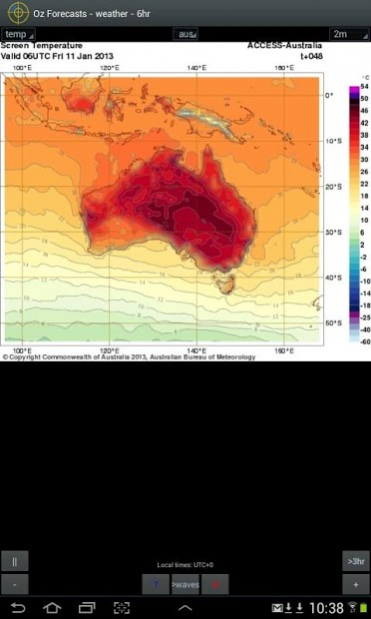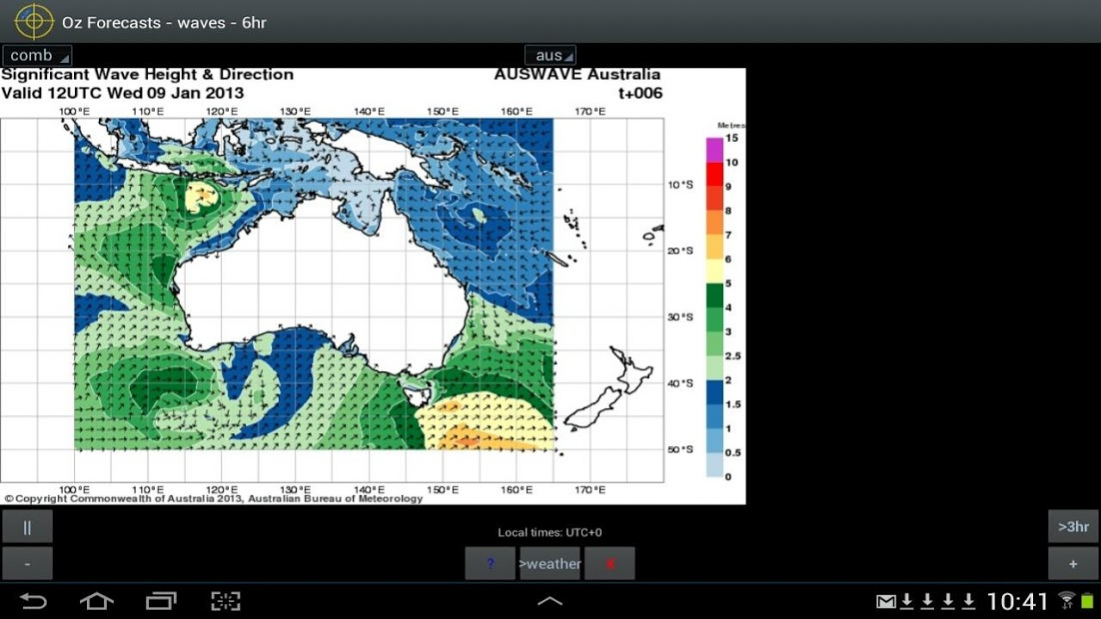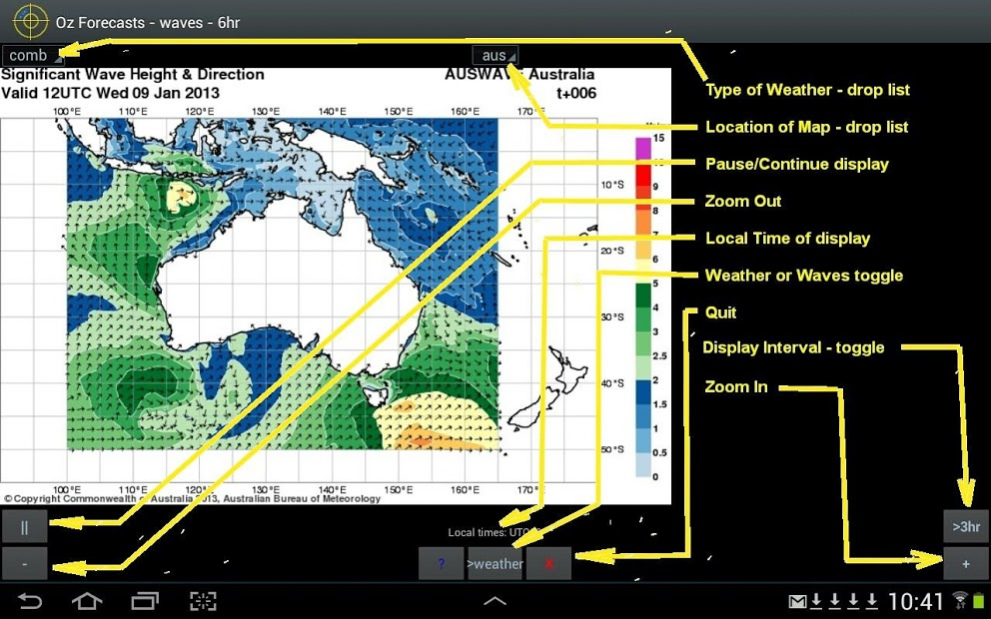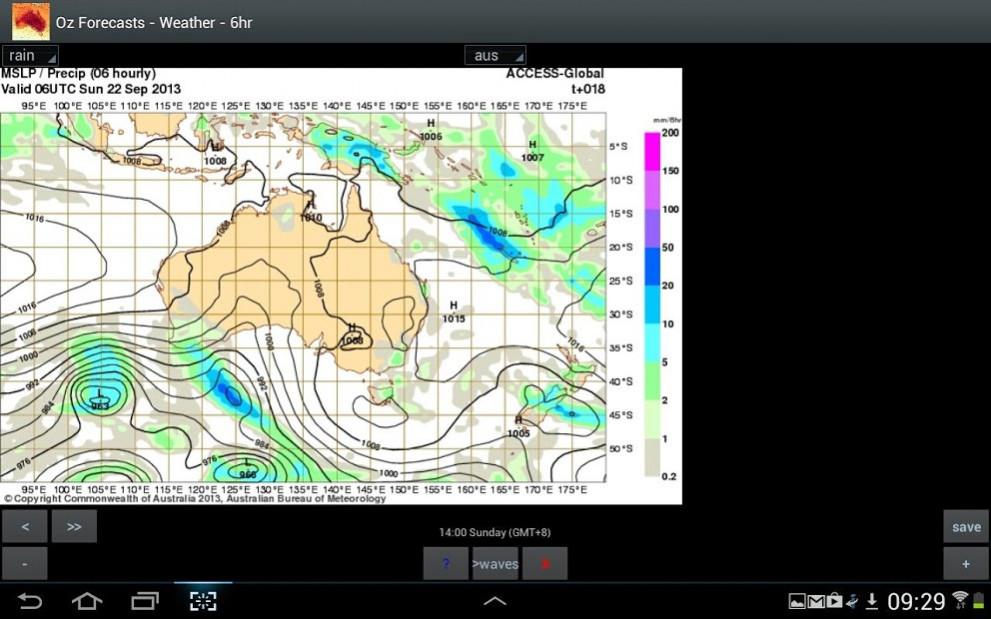OzForecasts 2.20
Paid Version
Publisher Description
Animated Wave and Weather Forecast Maps for the next few days from the Australian Bureau of Meteorology.
Displays temperature, wind, humidity, rain, swell and more.. many at different heights.
Primarily Australian, but also displays the World, SE Asia, S Hemisphere etc.
Nearly 300 different Maps - All available from the main screen.
Complete with zoom, pause and re-wind buttons and with touchscreen drag/pinch/zoom.
"SAVE" button saves the current image sequence to your Picture.OzWeatherMaps folder.
The pics names are like: "location.type.dateHour.png" eg: Aus.temp-3000m.2013062303.png
= temperature for australia at 3000 metres at 3am on 23/6/2013.
Known Issues:
Some earlier phones (depending on memory), can stop from data overload.
If this happens, re-start and it will resume from where it stopped.
About OzForecasts
OzForecasts is a paid app for Android published in the Astronomy list of apps, part of Home & Hobby.
The company that develops OzForecasts is oze-apps. The latest version released by its developer is 2.20. This app was rated by 1 users of our site and has an average rating of 4.0.
To install OzForecasts on your Android device, just click the green Continue To App button above to start the installation process. The app is listed on our website since 2018-08-11 and was downloaded 9 times. We have already checked if the download link is safe, however for your own protection we recommend that you scan the downloaded app with your antivirus. Your antivirus may detect the OzForecasts as malware as malware if the download link to org.ozeapp.ozweathermaps is broken.
How to install OzForecasts on your Android device:
- Click on the Continue To App button on our website. This will redirect you to Google Play.
- Once the OzForecasts is shown in the Google Play listing of your Android device, you can start its download and installation. Tap on the Install button located below the search bar and to the right of the app icon.
- A pop-up window with the permissions required by OzForecasts will be shown. Click on Accept to continue the process.
- OzForecasts will be downloaded onto your device, displaying a progress. Once the download completes, the installation will start and you'll get a notification after the installation is finished.